views
When flying out of Hartsfield-Jackson Atlanta International Airport (ATL), time is everything. As the world’s busiest airport, ATL serves over 100 million passengers annually and operates more than 2,500 flights a day. With that kind of volume, it’s no wonder that security lines—specifically TSA screening—are among the top concerns for travelers. Understanding and preparing for atl tsa wait times can make a world of difference when it comes to catching your flight with ease and minimal stress.
Why TSA Wait Times Matter at ATL
TSA (Transportation Security Administration) screenings are designed to ensure safe air travel, but during peak hours or unexpected staffing issues, these lines can grow long and sluggish. In an airport as expansive and busy as ATL, even a 10-minute delay at security can mean a missed connection or the loss of precious travel time.
What makes TSA wait times at ATL particularly important is the structure of the airport itself. With two terminals (Domestic and International) and seven concourses (T through F), navigating ATL can be confusing for first-timers—and adding an unpredictable security delay only adds to the pressure.
What Affects TSA Wait Times at ATL?
Several variables influence how long you’ll spend at the security checkpoint in Atlanta. These include:
-
Time of Day: Early mornings (5:00 AM – 8:00 AM) and late afternoons (3:30 PM – 6:30 PM) are the busiest times at TSA checkpoints.
-
Day of the Week: Mondays, Thursdays, and Fridays often see higher traffic due to business travel and weekend getaways.
-
Holidays and School Breaks: Thanksgiving, Christmas, Spring Break, and summer travel seasons significantly increase wait times.
-
Airline Traffic Volume: Delta, headquartered at ATL, funnels thousands of passengers through its dedicated security lanes daily.
Where Are the Security Checkpoints at ATL?
ATL has multiple security checkpoints, which serve different terminals and airlines. Here's how they break down:
-
North Checkpoint: Located in the Domestic Terminal, used mostly by passengers flying airlines other than Delta.
-
South Checkpoint: Also in the Domestic Terminal, and typically used by Delta passengers.
-
International Terminal Checkpoint (Concourse F): This checkpoint is often less crowded and can be a good alternative if you're flying internationally or eligible for entry there.
All concourses are connected by the Plane Train, so no matter which checkpoint you enter, you’ll be able to reach your gate with ease—assuming you have enough time.
Checking Wait Times Before You Travel
Planning ahead is essential, and fortunately, travelers now have access to tools that provide real-time TSA wait time data. One of the most reliable resources is the dedicated atl tsa wait times page. It offers updated security line information so you can plan your airport arrival accordingly.
Other useful tools include:
-
MyTSA Mobile App: Offers crowdsourced wait time estimates based on airport and checkpoint.
-
Google Search: Type “ATL TSA wait times” and you’ll often see current estimates.
-
Flight Apps (FlightAware, TripIt): Provide gate and terminal information, and sometimes include wait time updates.
Tips for Shortening Your Time in Security
Even if wait times are high, there are several ways to fast-track your airport experience:
-
Enroll in TSA PreCheck: For just $78 for five years, PreCheck lets you use an expedited security lane where you can keep your shoes and jacket on and leave electronics in your bag. Wait times are usually under 10 minutes.
-
Consider CLEAR: Using biometric screening, CLEAR allows you to skip the initial ID check. Pairing CLEAR with TSA PreCheck offers one of the fastest ways to get through security.
-
Use the Right Checkpoint: If you’re flying domestically but don’t need to check a bag, try the International Terminal’s checkpoint. It’s often less congested.
-
Travel Light and Smart: Avoid packing prohibited items, wear easy-to-remove shoes, and keep your electronics accessible for quick removal if needed.
-
Arrive Early: For domestic flights, arrive at least 2 hours in advance. For international travel, give yourself 3 hours or more, especially during peak seasons.
Best and Worst Times to Pass Through TSA at ATL
Best Times (Shortest Waits):
-
Tuesday and Wednesday mid-mornings (10:00 AM – 12:00 PM)
-
Late evenings after 8:00 PM
-
Saturday afternoons
Worst Times (Longest Waits):
-
Monday and Friday mornings (5:00 AM – 8:00 AM)
-
Sunday afternoons (3:00 PM – 7:00 PM)
-
Days preceding major holidays
Post-Security Amenities to Make the Wait Worthwhile
Once you’re through security, ATL offers a wide variety of food, drink, and relaxation options:
-
One Flew South (Concourse E): A James Beard-nominated restaurant perfect for a sit-down meal.
-
Minute Suites (Concourse B): Rent a private room by the hour to relax or nap.
-
Delta Sky Clubs: Available in multiple concourses with snacks, beverages, and workspaces.
-
Shops: From high-end fashion to ATL-exclusive merchandise, there’s no shortage of retail therapy.
Final Thoughts
Travelers flying through Hartsfield-Jackson Atlanta International Airport should take TSA wait times seriously. With so many factors at play—from time of day to holiday travel surges—being prepared can help you avoid last-minute stress and enjoy a smoother airport experience. Use the atl tsa wait times resource to check real-time updates and plan ahead. Whether you’re flying for business or vacation, getting through security efficiently is the first step toward a successful trip.
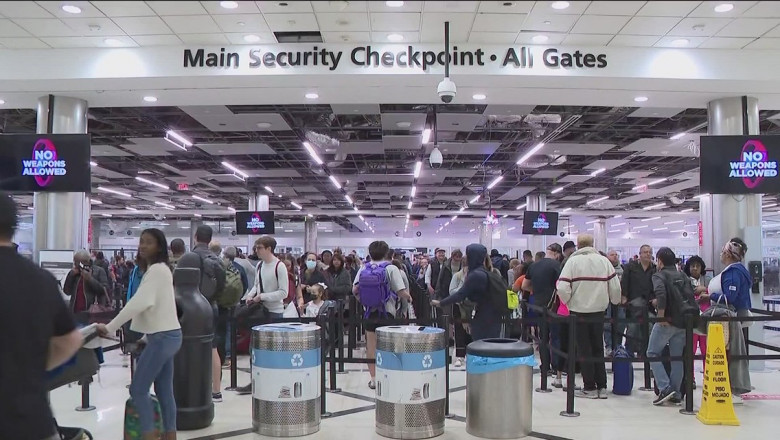













Comments
0 comment