views
How to Build a Mobile App: Step-by-Step Guide for Beginners
In today’s fast-paced digital world, having a mobile app can be the difference between staying ahead or falling behind. Whether you're a small business owner, a creative entrepreneur, or someone with a brilliant idea, building a mobile app is more accessible than ever—but it still requires careful planning and execution. Mobile App Development is not just about writing code; it’s about solving problems, creating seamless user experiences, and bringing your vision to life.
This beginner-friendly guide is designed to walk you through the entire process, from idea to launch. If you’ve never built an app before, don’t worry—we’ll cover each step clearly and simply. By the end, you’ll not only understand the fundamentals but also feel confident in taking the first step. Let’s dive in and explore how you can build your own mobile app, even if you have zero coding experience.
Define Your App Idea Clearly
Every successful app starts with a strong idea. But having an idea isn’t enough—you need clarity. What problem does your app solve? Who will use it, and why?
Start by writing down your concept. Ask yourself:
-
What’s the core function of my app?
-
Who is my target audience?
-
Are there existing apps that do something similar?
If there are competitors, that’s a good sign—it means there’s a demand. Study what they do well, and identify what they’re missing. That’s your opportunity to stand out.
Sketch out how your app will work. Create a list of key features you want to include. Keep it simple at first. For beginners, focusing on a Minimum Viable Product (MVP)—a basic version of your app that solves a core problem—is a smart strategy. You can always add more features later.
Research and Choose the Right Platform
Now that your idea is clear, it’s time to decide where your app will live—iOS, Android, or both. This is a critical step in Mobile App Development because each platform has its own tools, guidelines, and user base.
Here’s a quick comparison:
| Platform | Tools & Language | Pros | Cons |
|---|---|---|---|
| iOS | Swift, Xcode | Higher user spending, streamlined UI | Apple’s strict app review process |
| Android | Kotlin/Java, Android Studio | Larger global audience, open platform | More device variations to consider |
If you want to reach both audiences and save time, consider using a cross-platform tool like Flutter or React Native, which allows you to write one codebase for both systems.
Create Wireframes and Design the UI/UX
Great design is what makes users stick around. Before you write a single line of code, create wireframes—simple blueprints of your app screens. Tools like Figma, Adobe XD, or Balsamiq make it easy to draft your app’s layout.
Focus on:
-
User Flow: How does a user move from one screen to the next?
-
Visual Hierarchy: What should users see and do first?
-
Clarity: Make sure buttons, menus, and actions are intuitive.
Once the wireframes are solid, transform them into high-fidelity designs. This step is where your app starts to feel real. Good UI/UX design isn't just about looking pretty—it’s about making the user’s journey smooth and satisfying.
Choose Your Development Approach
There are three main ways to build your mobile app:
-
No-Code/Low-Code Platforms (e.g., Adalo, Bubble, Glide): Perfect for beginners with no programming experience. These tools use drag-and-drop interfaces and prebuilt logic.
-
Cross-Platform Development (e.g., Flutter, React Native): Allows you to build both iOS and Android apps with a single codebase—ideal if you're tech-savvy or working with a small team.
-
Native Development: If you want the best performance and complete customization, build your app specifically for each platform (Swift for iOS, Kotlin for Android). This approach is more complex but gives you full control.
Choose the one that fits your budget, skill level, and timeline.
Develop the App and Test as You Go
Once you’ve chosen your tools, it’s time to build. Start with your MVP. Focus on the must-have features. Avoid trying to do everything at once—it can lead to burnout and delays.
While building:
-
Break your work into small tasks.
-
Test each feature as it’s developed.
-
Use beta testers to gather real feedback.
There are free testing platforms like Firebase or TestFlight (for iOS) where you can invite users to try your app before launch. Listen to their feedback, spot bugs, and iterate.
Prepare for Launch
Before your app hits the app stores, make sure you’ve covered all the essentials:
-
App Store Optimization (ASO): Just like SEO for websites, ASO helps users discover your app. Use relevant keywords naturally in your title and description.
-
Screenshots and Videos: Show off your app’s key features visually.
-
Privacy Policy and Permissions: If your app collects any data, you’ll need to disclose it.
Finally, submit your app to Google Play and/or the Apple App Store. The approval process can take anywhere from a few hours to a few days.
Market Your App
Even the best apps need visibility. Promote your app through:
-
Social media platforms
-
Influencers or tech bloggers
-
Your website and email list
Consider using paid ads if your budget allows. Encourage early users to leave reviews—positive feedback boosts visibility and builds trust.
Maintain and Update Regularly
Your work doesn’t stop after launch. Keep an eye on:
-
User feedback and app reviews
-
Crash reports and performance analytics
-
New feature requests
Mobile App Development is an ongoing process. Regular updates not only fix bugs but also keep users engaged. A stagnant app quickly gets forgotten.
Final Thoughts
Building a mobile app may seem daunting at first, but with a structured approach and the right tools, it’s absolutely achievable—even for beginners. By breaking the process into manageable steps—from idea to design, development, and launch—you create not just an app, but a solution people want to use.
At Novus Web Technologies, we believe in empowering creators and startups to bring their digital visions to life. Whether you need guidance, design expertise, or full-scale app development services, our team is here to help you succeed.
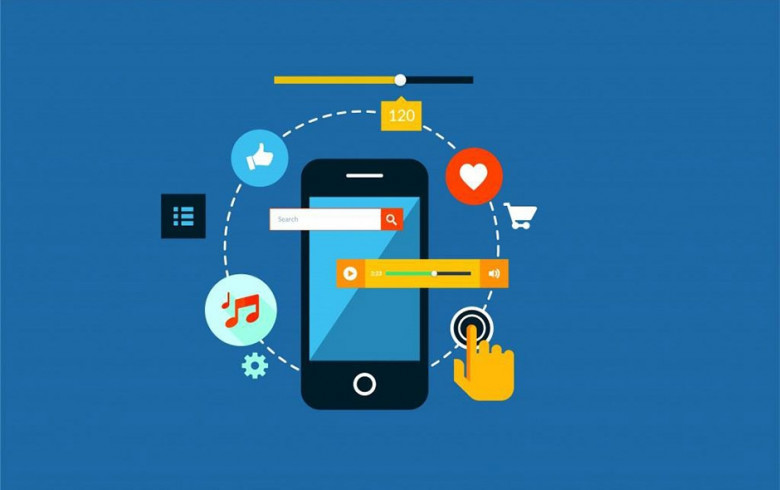














Comments
0 comment