views
In the fast-evolving world of mobile development, Flutter has emerged as a game-changer. Developed by Google, Flutter allows developers to create beautiful, high-performance applications for Android, iOS, web, and desktop using a single codebase. Whether you’re just starting out or aiming to level up your career, this comprehensive Flutter developer roadmap will guide you from beginner to pro.
Step 1: Master the Fundamentals of Programming
Before diving into Flutter, it's essential to have a solid understanding of basic programming concepts. Flutter uses Dart, a language developed by Google, so you should start here.
What to Learn:
-
Variables, Data Types, and Operators
-
Control Flow: if-else, switch, loops
-
Functions and Scope
-
Object-Oriented Programming (OOP): classes, objects, inheritance, and polymorphism
Resources:
-
Dart.dev tutorials
-
FreeCodeCamp Dart tutorials on YouTube
Step 2: Learn Dart – The Language Behind Flutter
Dart is easy to pick up if you have experience in JavaScript, Java, or C#. It’s clean, modern, and well-documented.
Key Dart Topics:
-
Null safety
-
Futures, async & await
-
Collections (List, Map, Set)
-
Exception handling
-
Mixins and extensions
Understanding Dart thoroughly will make your Flutter journey smoother.
Step 3: Understand Flutter Basics
Once you're comfortable with Dart, it’s time to dive into Flutter.
Learn the Core Concepts:
-
Widgets: StatelessWidget and StatefulWidget
-
Layouts: Row, Column, Stack, Container
-
Navigation & Routing
-
State Management (Basic): setState, lifting state up
-
Material vs Cupertino Widgets
Start by building small apps like a calculator or to-do list to get familiar with the widget tree and state updates.
Step 4: Dive Deeper into UI/UX Design
A great Flutter developer also understands the basics of mobile design principles. Flutter gives you full control over the UI, so design sense is crucial.
Skills to Develop:
-
Responsive design with
MediaQueryandLayoutBuilder -
Using themes and styles
-
Animations and transitions
-
Custom widgets
You can also explore the Flutter DevTools for UI debugging and performance inspection.
Step 5: State Management
As your apps grow, managing state becomes complex. There are various state management solutions in Flutter, and it’s important to understand at least a couple.
Popular Options:
-
Provider (Recommended for beginners)
-
Riverpod
-
BLoC (Business Logic Component)
-
GetX
-
Redux (Advanced use cases)
Start with Provider, then explore others as per your project’s requirements.
Step 6: Connect to the Backend
A professional Flutter developer must know how to interact with backend services and handle APIs.
Key Concepts:
-
HTTP requests using
httporDiopackages -
JSON serialization
-
Authentication (OAuth, Firebase Auth)
-
Database integration (Firebase, SQLite, Hive)
Bonus: Explore Firebase – a great BaaS that works seamlessly with Flutter.
Step 7: Testing Your Flutter Apps
Testing ensures your app is reliable and bug-free. As you grow, testing becomes a vital part of your development process.
Types of Testing:
-
Unit Testing (logic and services)
-
Widget Testing (UI behavior)
-
Integration Testing (end-to-end)
Flutter has excellent built-in testing tools, so make it a habit to test your code early.
Step 8: Learn Version Control
Every pro developer uses version control. Git is the standard tool for managing code and collaborating with others.
What to Learn:
-
Git basics: init, clone, commit, push, pull
-
Branching and merging
-
Working with GitHub/GitLab/Bitbucket
-
Pull Requests and Code Reviews
Try contributing to open-source Flutter projects to sharpen your skills.
Step 9: Deployment & Publishing
Once your app is ready, you’ll want to publish it to app stores.
Must-Know:
-
Creating release builds
-
Publishing to Google Play Store & Apple App Store
-
Handling permissions
-
Understanding platform-specific configurations
Flutter’s documentation provides clear guidelines for deployment on multiple platforms.
Step 10: Build Real-World Projects & Portfolio
Practical experience is key to becoming a pro. Start building complete apps with full functionality like user authentication, CRUD operations, notifications, and real-time updates.
Project Ideas:
-
Chat app
-
E-commerce app
-
Fitness tracker
-
Expense manager
Host your code on GitHub and create a portfolio website to showcase your work. This is essential when applying for jobs or freelance gigs.
Final Tips to Become a Pro Flutter Developer
-
Stay Updated: Follow Flutter releases and changelogs.
-
Join Communities: Reddit, Discord, Stack Overflow, Flutter Community on Medium.
-
Explore Packages: pub.dev has thousands of packages that can accelerate development.
-
Learn Clean Architecture: This helps you write scalable and maintainable code.
Conclusion
Becoming a Flutter developer is a rewarding journey filled with creativity and continuous learning. With this roadmap, you can build a strong foundation, master essential tools, and grow from a curious beginner to a confident professional. Stick with it, build consistently, and you'll soon find yourself among the top Flutter devs shaping the future of mobile apps.
Read More: Building Responsive UI in Flutter: Best Practices and Tips
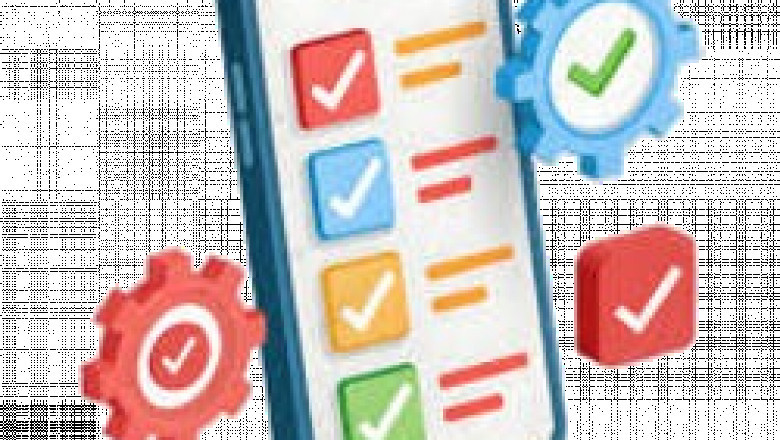













Comments
0 comment