views
The pet care industry is growing fast. More people are using apps to find trusted pet sitters, dog walkers, and groomers. An app like Rover allows pet owners to book services quickly, keep track of their pets, and stay connected with caregivers. If you are thinking of launching something similar, you’ll need a clear understanding of what works for pet lovers and service providers.
To build an app like Rover, focus on making the user experience simple and direct. Pet owners want quick access to services, easy communication with sitters, and clear updates about their pets. On the other hand, pet sitters want to manage bookings, set availability, and chat with customers easily. Your pet care app development plan should keep both groups in mind.
Start with the Basics
Before you begin building the app, write down what the app should do. Think about services like dog walking, pet sitting, home visits, and grooming. These core services form the base of your app. Then, decide how each one should work — will there be fixed prices, hourly bookings, or custom requests?
After finalizing the service list, move on to the user flow. What will the pet owner see first? How will they search for a nearby sitter? How will the booking work? Draw a basic layout of the app’s screens. Even a simple sketch will help your developers understand the design better.
Key Features to Include
Some features are essential for this kind of app. These include:
-
User registration and login: Let users sign up using email, phone, or social media.
-
Pet profiles: Owners can add details like pet name, age, breed, and medical needs.
-
Service provider profiles: Show their experience, reviews, and availability.
-
Booking system: Allow pet owners to select dates and book services in a few steps.
-
Chat and updates: Users should be able to chat, receive photos, and track visits.
-
Payments: Offer secure payment options that work with popular gateways.
-
Ratings and reviews: Help users choose the right sitter based on feedback.
-
Notifications: Send reminders for upcoming visits or updates from the sitter.
Design Matters
Keep your app design simple. Use soft colors and readable text. Don’t add too many steps to booking or sign-up. Try to keep the menu clear and short. People using your app should not feel confused or overwhelmed. They should be able to book or respond in under a minute.
Even more, your app should work smoothly on both Android and iOS devices. Test it on different screen sizes to make sure everything fits and loads quickly.
Testing Before Launch
Once the app is ready, test it with real users. Ask a small group of pet owners and sitters to use the app and give feedback. Check for bugs, delays, or confusing steps. Fix any problems before you launch the app to the public. A good testing phase can help prevent complaints later.
Keep Improving the App
Launching the app is just the beginning. You’ll need to update it often, fix small issues, and add new features over time. You can also collect reviews and use that feedback to improve the app. Regular updates will keep your users happy and help you stay ahead in the pet care app space.
Final Words
Building a pet care app is a great idea if you understand what users want. Make sure your app helps pet owners connect with trusted caregivers and gives sitters the tools they need to manage their services. Keep it simple, test it well, and improve as you grow.
Whether you’re planning to build an app like Rover or start something unique in pet care app development, the goal is the same — make it easy and safe for people to care for their pets using a mobile app.
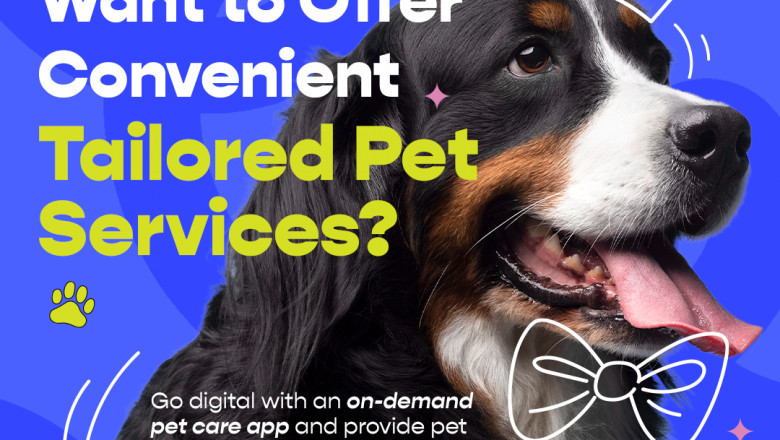













Comments
0 comment