views
How to Harness Playwright Automation for Scalable, Effective Testing
How to Harness Playwright Automation for Scalable, Effective Testing
In today’s fast-paced software development landscape, automated testing has moved from a nice-to-have to a critical necessity. Development teams face mounting pressure to deliver reliable, high-quality applications with faster release cycles, broader platform coverage, and fewer defects. The complexity of modern web apps, often powered by JavaScript-heavy frameworks and dynamic UI behaviors, makes manual testing alone inadequate. Enter Playwright automation — a powerful, modern approach to browser testing that is rapidly transforming the way teams think about quality assurance.
Playwright, an open-source framework developed by Microsoft, is gaining popularity for its speed, flexibility, and cross-browser capabilities. But effective usage of Playwright goes beyond writing simple scripts — it requires a thoughtful approach, a strategic mindset, and best practices tailored to real-world projects. That's where the guide from Civil Digital comes in, offering a deep dive into how to use Playwright automation for effective, scalable, and sustainable software testing efforts.
Why Playwright Automation is Disrupting Traditional Testing
Unlike legacy browser automation tools that often falter with modern SPAs (single-page applications), Playwright was built from the ground up to address current challenges. It supports multiple browsers (Chromium, Firefox, and WebKit) out of the box. It handles iframes, multi-tab scenarios, intercepts network requests, and waits for elements with intelligent heuristics. These features make Playwright automation not just a robust choice for QA engineers but a strategic advantage for teams looking to reduce bugs, increase test coverage, and ship faster.
Using Playwright, testers can simulate real user interactions, validate critical workflows, and ensure performance across environments. The shift toward Playwright automation enables comprehensive E2E (end-to-end) testing that was previously too brittle or time-consuming to implement.
Building the Foundation: Why Strategy Matters
Many teams jump into automation without a clear plan, only to face high maintenance costs and unreliable results. The Civil Digital guide emphasizes the importance of laying a strong foundation. This begins with understanding your application, identifying high-risk areas, and setting clear test goals.
Before diving into automation, you need to answer key questions:
-
What are the most critical user journeys?
-
Where do regressions occur most often?
-
Which browsers and devices do your users rely on?
With this strategic lens, Playwright automation becomes a targeted investment. Instead of trying to test everything, you focus on the highest value tests that yield the most ROI. The Civil Digital article outlines how to approach test selection, prioritize workflows, and avoid common pitfalls that plague automation efforts.
Key Benefits of Playwright Automation
The appeal of Playwright goes beyond its technical capabilities. It fundamentally improves how QA and dev teams collaborate, validate features, and maintain quality at speed.
-
Cross-Browser Testing Without the Pain: Playwright supports Chromium, WebKit, and Firefox with a unified API. Teams no longer need to write separate tests or fight with inconsistencies between browsers.
-
Full Control Over Testing Contexts: Playwright lets you test popups, tabs, sessions, and permissions. It replicates real-world scenarios with precision, something older tools often struggle to achieve.
-
Smart Waiting Mechanisms: Flaky tests due to timing issues are the bane of automation. Playwright’s auto-waiting system helps tests sync correctly with the UI state, reducing false negatives.
-
Fast Execution and Parallel Testing: With Playwright, teams can run tests in parallel across multiple environments. This drastically shortens feedback loops and supports CI/CD pipelines seamlessly.
-
Rich Debugging and Traceability: Built-in tools like Playwright Trace Viewer offer step-by-step visual analysis. Engineers can pinpoint where a test failed and why — crucial for rapid troubleshooting.
Shaping Your Playwright Automation Strategy
The article on Playwright automation explains how to move from experimentation to structured adoption. Here are some highlights from their guidance:
-
Start Small, Scale Gradually: Begin with a smoke suite — the core workflows that must always work. Validate its reliability before expanding.
-
Modular Test Architecture: Avoid monolithic scripts. Break tests into reusable components to reduce duplication and improve maintainability.
-
Data Management and Environment Isolation: Use Playwright’s context isolation to avoid test contamination. Clean environments lead to stable tests.
-
Version Control and Review: Treat tests as code. Store them in Git, enforce code reviews, and maintain high standards just like with app features.
-
CI Integration: Automate your test suite within your CI/CD platform (GitHub Actions, Azure DevOps, Jenkins, etc.) to run on every pull request and build.
Empowering Developers to Own Quality
One major cultural shift enabled by Playwright is shifting testing left — involving developers earlier in the QA process. Playwright’s developer-friendly design allows engineers to write and run tests locally before pushing code. This reduces bugs, increases ownership, and speeds up release cycles.
The guide at Civil Digital encourages this shift by showing how to embed Playwright in your development workflow. Teams that embrace this approach often see fewer regressions, better collaboration, and stronger product confidence.
Common Challenges and How to Overcome Them
Even with a modern framework, automation isn’t without its challenges. Some common roadblocks include:
-
Test Flakiness: Caused by async issues, poor locators, or test data dependencies. Playwright’s smart waits and isolation tools help mitigate this.
-
Slow Feedback Loops: Addressed by parallelization, selective test runs, and running only impacted tests via tagging or filtering.
-
Lack of Coverage Visibility: Use Playwright with coverage tools to identify untested areas and eliminate blind spots.
-
Skill Gaps: Upskill your team with tutorials, workshops, and community examples. The Playwright docs are a goldmine, and platforms like Civil Digital make adoption easier by breaking down advanced features.
Best Practices from the Field
To make the most of Playwright automation, consider these battle-tested tips:
-
Use Role-Based Selectors: Rely on semantic roles instead of brittle CSS selectors. This improves test resilience and readability.
-
Keep Tests Atomic: Each test should validate one thing. Avoid testing too many things at once, which complicates debugging.
-
Mock External Services: Use network mocking to isolate tests from flaky third-party APIs.
-
Automate the Environment Setup: Use Docker or VMs to create reproducible environments for test execution.
-
Invest in Reporting: Rich dashboards, test artifacts, and alerting improve visibility and foster trust in automation.
The Civil Digital article reinforces these practices with real-world context, helping teams avoid trial-and-error learning and instead adopt proven strategies.
Playwright in the DevOps Lifecycle
Playwright automation fits naturally into the DevOps toolchain. Whether you’re deploying with Kubernetes, managing releases via GitOps, or using ephemeral environments, Playwright adapts. It supports headless execution, integrates with modern cloud platforms, and complements other tools like Cypress, Selenium, and Puppeteer — often replacing them altogether due to its advanced capabilities.
For QA engineers and developers alike, mastering Playwright unlocks the ability to continuously validate applications with speed and confidence. It reduces reliance on brittle manual checks and allows for continuous feedback throughout development and deployment stages.
Elevating Test Quality with Advanced Techniques
Once the basics are mastered, Playwright supports more sophisticated automation strategies:
-
Visual Regression Testing: Compare screenshots to detect unintended UI changes.
-
Performance Metrics: Capture page load times and resource usage.
-
Accessibility Testing: Validate ARIA roles and keyboard navigation paths.
-
Geo and Locale Testing: Emulate different regions, devices, and user agents.
These capabilities make Playwright a full-stack testing solution — not just for functional tests but also for UI, UX, and behavioral validation. The Civil Digital resource outlines how to implement these advanced features without overcomplicating your test suite.
Final Thoughts
Playwright automation is redefining what effective browser testing looks like. With its powerful API, cross-browser compatibility, and robust features, it is no longer just an option — it’s fast becoming a necessity for any team that takes quality seriously.
Whether you’re starting from scratch or looking to optimize an existing test suite, Civil Digital’s guide offers a roadmap grounded in best practices, technical clarity, and strategic foresight. It’s an essential read for anyone involved in testing modern web applications.
By embracing Playwright automation, your team can achieve faster feedback, more reliable releases, and higher confidence in production. Start small, iterate fast, and let Playwright become your silent ally in delivering software that delights users and withstands the test of time.
Read the full article on playwright automation to begin your journey toward better testing practices today.
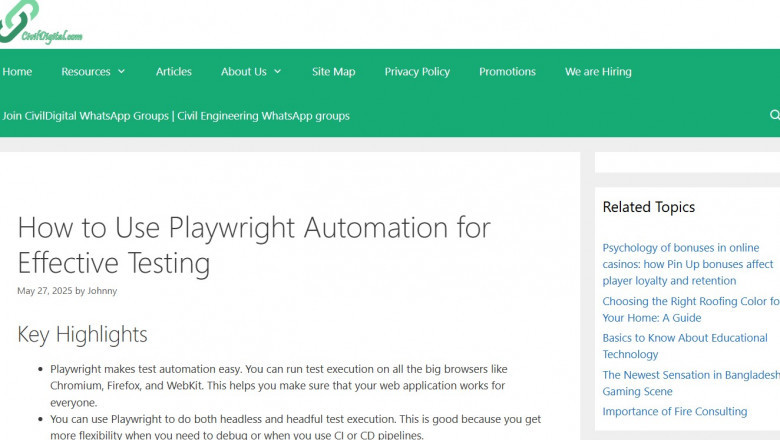













Comments
0 comment