views
Mastering the Page Object Model Pattern with Playwright and JavaScript: A Comprehensive Guide
In the modern world of web application testing, efficiency and maintainability are crucial factors for success. One of the most effective ways to achieve both is by using the Page Object Model (POM) pattern, especially when combined with powerful testing tools like Playwright with JavaScript. This combination has become a preferred approach for many developers and testers, providing a clear and structured way to write automated tests. In this article, we will explore how you can implement the Page Object Model pattern using Playwright with JavaScript and why it should be a part of your testing toolkit.
Understanding the Page Object Model Pattern
The Page Object Model (POM) pattern is a design pattern that helps in creating maintainable and reusable code for automated tests. The central idea behind POM is to treat each page of an application as an object, with methods that interact with its elements. This approach allows testers to avoid repetitive code and makes it easier to maintain test scripts when the application changes.
Key benefits of using the Page Object Model pattern include:
-
Separation of concerns: The POM pattern separates the test logic from the UI interactions, making tests more readable and maintainable.
-
Reusability: Since the interactions with elements are defined in the page objects, you can reuse these objects across different test cases.
-
Ease of maintenance: When the UI changes, you only need to update the page objects, rather than modifying individual test cases.
Playwright with JavaScript: An Overview
Playwright is a powerful and flexible testing framework that enables developers and testers to automate web application testing across multiple browsers. Unlike Selenium, Playwright supports Chromium, Firefox, and WebKit browsers out of the box, which makes it an excellent choice for cross-browser testing.
JavaScript, being one of the most popular programming languages for web development, is naturally a great fit for Playwright. The combination of Playwright with JavaScript allows testers to write clean, efficient, and highly functional test scripts.
When you use Playwright with JavaScript, you can take full advantage of its features, such as:
-
Cross-browser support: Playwright supports testing on Chromium, Firefox, and WebKit, allowing you to test across different browsers without changing your codebase.
-
Parallel testing: Playwright enables running tests in parallel, which significantly reduces the time needed for test execution.
-
Rich API: The Playwright API is designed to be simple and intuitive, allowing you to interact with web elements easily.
Why Use the Page Object Model with Playwright and JavaScript?
Combining the Page Object Model pattern with Playwright and JavaScript can take your test automation to the next level. Here are some reasons why this combination is so powerful:
-
Maintainability: By using the Page Object Model, you ensure that your tests are not only easy to write but also simple to maintain. If an element's locator changes or a page's structure is modified, you can update the page object, and your tests will remain functional.
-
Reusability: Once you have created a page object, you can reuse it across multiple test cases. This reduces redundancy and the potential for errors.
-
Efficiency: With Playwright's parallel testing capabilities, combined with the modularity of the POM, you can significantly improve the efficiency of your testing process. You can run multiple tests simultaneously, thus speeding up the feedback loop during development.
-
Consistency: Using the POM pattern ensures that your tests follow a consistent structure, which is beneficial when working in teams. It also improves the overall quality of your test automation suite.
How to Implement the Page Object Model Pattern with Playwright and JavaScript
To get started with implementing the Page Object Model pattern with Playwright and JavaScript, you’ll need to follow a few key steps:
Step 1: Install Playwright and Set Up Your Environment
To begin, you’ll need to install Playwright in your JavaScript project. You can do this by running the following command:
npm install playwright
This command will install Playwright along with the necessary browser binaries.
Step 2: Create Page Objects
Once Playwright is installed, the next step is to create your page objects. Each page object will represent a page or component in your application and will contain methods that interact with the elements on that page.
For example, let's create a login page object:
// loginPage.js
class LoginPage {
constructor(page) {
this.page = page;
this.usernameField = this.page.locator('#username');
this.passwordField = this.page.locator('#password');
this.loginButton = this.page.locator('button[type="submit"]');
}
async enterUsername(username) {
await this.usernameField.fill(username);
}
async enterPassword(password) {
await this.passwordField.fill(password);
}
async submitLogin() {
await this.loginButton.click();
}
}
module.exports = LoginPage;
Step 3: Write Test Cases
After creating the page objects, you can now use them in your test cases. Playwright allows you to interact with the browser in a simple and intuitive manner. Here’s how you can write a test case for logging in:
// loginTest.js
const { test, expect } = require('@playwright/test');
const LoginPage = require('./loginPage');
test('user can log in successfully', async ({ page }) => {
const loginPage = new LoginPage(page);
await loginPage.enterUsername('testuser');
await loginPage.enterPassword('password123');
await loginPage.submitLogin();
await expect(page).toHaveURL('https://example.com/dashboard');
});
Step 4: Run Your Tests
With your tests and page objects set up, you can now run your tests using Playwright’s test runner. Simply run the following command:
npx playwright test
This will execute your tests and show you the results.
Tools for Enhancing Your Testing Workflow
While Playwright with JavaScript provides a solid foundation for your automated testing, integrating additional tools can enhance your workflow even further. Here’s a list of tools that can complement your test automation efforts:
-
Testomat.io: A comprehensive test management tool that integrates with your testing tools to streamline your test case management, reporting, and collaboration. It helps you organize and track your tests efficiently.
-
Jest: A JavaScript testing framework that works seamlessly with Playwright, allowing you to write and execute tests with ease.
-
Cypress: Another popular testing framework that can complement Playwright, especially if you need to perform end-to-end tests with real-time reloading.
-
Mocha: A flexible testing framework that works well with Playwright for structuring your tests.
-
GitHub Actions: For continuous integration and continuous testing, GitHub Actions allows you to run your Playwright tests automatically on each commit.
Why Choose Playwright with JavaScript for Test Automation?
When it comes to web automation, Playwright with JavaScript offers an incredible balance of power, flexibility, and ease of use. It is suitable for both beginner and advanced testers, making it an ideal tool for teams that want to build reliable and maintainable automated tests.
Using the Page Object Model with Playwright ensures that your test scripts remain clean, reusable, and easy to maintain. Whether you’re writing tests for a simple website or a complex web application, the combination of Playwright and the POM pattern will help you achieve a higher level of efficiency in your testing process.
To dive deeper into implementing the Page Object Model pattern with Playwright and JavaScript, check out the full article on Playwright with JavaScript. For a more integrated test management solution, explore Testomat for all your test case and reporting needs.
By leveraging Playwright with JavaScript and adhering to the principles of the Page Object Model, you can significantly enhance the quality and maintainability of your test automation efforts. Start implementing these strategies today and take your web application testing to new heights.
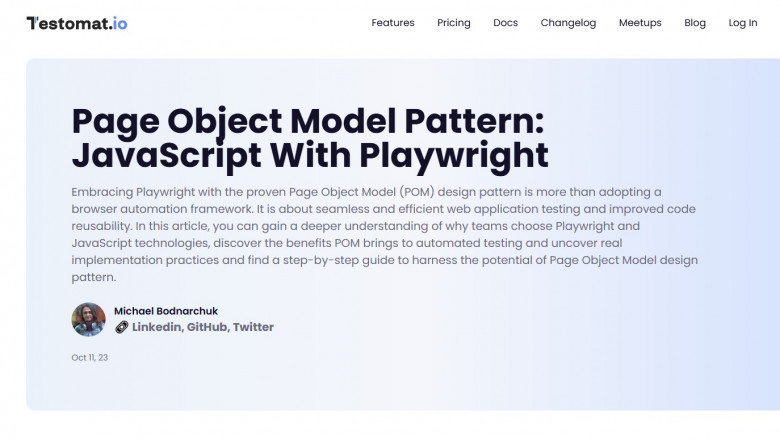













Comments
0 comment