views
Playwright vs Cypress vs Selenium: Which Testing Framework Truly Delivers?
Choosing the right end-to-end testing framework can make or break your software development process. With increasing pressure to release faster without compromising quality, automation frameworks like Playwright, Cypress, and Selenium have become central to the modern testing stack. But how do these tools actually compare in real-world usage? What are the pros, cons, performance metrics, and ecosystem support behind each one? More importantly, how do you decide between Playwright vs Cypress vs Selenium when building your testing strategy?
In this in-depth look, we’ll break down each tool’s strengths and weaknesses, explore their impact on productivity, and examine how they align with different project goals and team workflows. Whether you're automating web apps, testing across browsers, or integrating with CI/CD pipelines, this comparison will help you make an informed decision.
Explore the full analysis here:
https://testomat.io/blog/playwright-vs-selenium-vs-cypress-a-detailed-comparison/
The Rise of Frontend Automation Tools
Automation tools have evolved dramatically over the past decade. Selenium once stood alone as the industry standard, but the emergence of faster, more developer-friendly tools like Cypress and Playwright has changed the conversation. These modern frameworks have challenged Selenium’s dominance by addressing common frustrations like flaky tests, slow execution, and complex setup.
In the era of Agile, DevOps, and shift-left testing, the choice between Playwright vs Cypress vs Selenium is not just a matter of syntax or browser support—it’s about finding the right balance between stability, speed, maintainability, and team productivity.
Selenium: The Longtime Veteran
Selenium has been around since 2004 and is widely used across enterprises. Its strength lies in its flexibility and support for multiple languages and browsers. If your team is dealing with cross-browser testing, Selenium provides a well-established foundation that works across Chrome, Firefox, Safari, Edge, and even legacy browsers.
However, with this flexibility comes complexity. Selenium’s reliance on WebDriver architecture often introduces synchronization issues. Developers have to manually handle waits, which can lead to test flakiness and longer execution times. For large-scale enterprise applications or teams that require cross-language support (Java, C#, Python, Ruby, etc.), Selenium remains a viable choice—but not always the fastest one.
Cypress: A Developer's Favorite
Cypress is a newer framework built specifically for modern web applications. It runs directly in the browser, which gives it unmatched visibility into your app’s behavior. This results in faster execution and fewer sync issues compared to Selenium.
Cypress is JavaScript-based and appeals strongly to frontend developers. Its tight integration with the browser and DOM allows for rich debugging, live reloading, and instant feedback. Cypress also comes with an interactive Test Runner that makes writing and troubleshooting tests far easier for developers used to tools like Chrome DevTools.
But Cypress has limitations. It supports only Chrome-family browsers and runs tests inside the browser itself, which can restrict some use cases. If your project requires testing in Safari or Firefox, or involves third-party iframes and multi-tab scenarios, Cypress may fall short.
Playwright: The Modern Powerhouse
Playwright, developed by Microsoft, offers the best of both worlds. It was designed by the same team behind Puppeteer but takes automation further by supporting all modern rendering engines (Chromium, WebKit, Firefox) with a unified API.
What sets Playwright apart is its out-of-the-box reliability. It automatically waits for elements to be actionable before interacting with them, reducing test flakiness. It also supports multi-page and multi-tab scenarios, file uploads, downloads, and intercepting network traffic with ease.
For teams working with complex apps, SPAs, or modern frameworks like React, Angular, or Vue, Playwright is increasingly becoming the go-to choice. It offers parallel execution, robust CI integration, and native TypeScript support—making it ideal for high-performance test automation.
Read the complete breakdown of playwright vs cypress vs selenium:
playwright vs cypress vs selenium
Performance and Speed Comparison
Speed matters, especially when your CI pipeline is running hundreds of tests per commit. Cypress is known for being fast thanks to its browser execution model. However, Playwright is catching up quickly due to its multi-threaded architecture and headless execution by default.
Selenium, on the other hand, tends to lag behind in speed due to its WebDriver communication overhead. Even with optimizations, Selenium tests often take longer to run and are more prone to timing issues.
In head-to-head benchmarks across typical user flows (login, form submission, navigation, API checks), Playwright consistently performs on par with or faster than Cypress—especially in headless CI environments.
Debugging and Developer Experience
This is where Cypress shines. Its graphical Test Runner provides rich debugging information with time-travel screenshots, stack traces, and console logs. Developers can instantly see where and why a test failed.
Playwright offers similar functionality with its Trace Viewer and VS Code plugin, allowing deep inspection of test steps and execution timelines. While not as visual as Cypress’s UI, it still delivers a smooth debugging experience.
Selenium, in contrast, relies heavily on external tools for debugging. Logs and screenshots must be manually managed, which adds overhead when troubleshooting flaky tests.
Language and Framework Support
One major factor in choosing between playwright vs cypress vs selenium is the language ecosystem your team operates in.
-
Selenium supports Java, C#, Python, Ruby, and JavaScript.
-
Cypress is strictly JavaScript/TypeScript.
-
Playwright supports JavaScript, TypeScript, Python, C#, and Java.
For polyglot teams or enterprise systems requiring backend validation in Java or .NET, Selenium or Playwright offer more flexibility. If your team is JavaScript-centric and works mainly on SPAs, Cypress may feel more natural.
Ecosystem and CI/CD Integration
Cypress and Playwright both provide built-in support for continuous integration with services like GitHub Actions, GitLab CI, CircleCI, and Jenkins. Playwright’s Docker images and support for parallel test execution make it especially appealing for DevOps pipelines.
Selenium requires more configuration for parallel testing and distributed execution (e.g., Selenium Grid or cloud services like BrowserStack). While powerful, it can feel dated compared to the plug-and-play nature of Cypress and Playwright.
Community and Maturity
Selenium has the largest user base, with a rich set of community tools, plugins, and support resources. It’s battle-tested and trusted by Fortune 500 companies around the world.
Cypress, while newer, has a highly active community and rich documentation. Its closed-source licensing model used to raise concerns, but the core framework remains free and open-source.
Playwright is the newest player but is backed by Microsoft and is growing rapidly in adoption. It’s already used by companies like Microsoft, Adobe, and Mozilla, indicating strong industry confidence.
Use Case Recommendations
-
Choose Selenium if your priority is broad language support, legacy browser testing, and integration with large-scale enterprise tools.
-
Choose Cypress if you want fast, reliable tests for Chrome-based apps with minimal configuration and a developer-first experience.
-
Choose Playwright if you need powerful automation for modern web apps across all major browsers with fast, flake-resistant tests.
Each tool has its place. The question isn’t which tool is better overall—but which one is better for your specific context.
Explore more in this detailed comparison of playwright vs cypress vs selenium.
Real-World Testing Challenges and How Each Tool Responds
Modern web apps involve more than simple click-and-type scenarios. Real testing often requires handling dynamic content, intercepting network requests, interacting with external APIs, simulating mobile devices, and validating visual regressions.
Playwright excels in handling modern challenges like multi-tab workflows, mobile emulation, and network mocking. Cypress provides a streamlined experience for single-tab, single-origin testing. Selenium, while powerful, often requires third-party libraries or custom frameworks to handle these advanced needs.
Another challenge is scalability—how well a testing framework can support hundreds or thousands of tests across environments. Playwright's parallelization and modern architecture give it an edge for high-scale environments, while Selenium relies on grid setups. Cypress Cloud adds scalability features, but it comes with a pricing model that may not suit all teams.
Automation Strategy and Team Alignment
The decision between playwright vs cypress vs selenium often comes down to team culture. If your QA engineers are deeply integrated with development and the team values rapid feedback, Cypress or Playwright may be a better cultural fit.
For teams with established automation practices, deep Java-based toolchains, or regulatory environments that require extensive legacy browser testing, Selenium may still be the strategic choice.
No matter which tool you choose, aligning your test automation framework with your delivery goals is key. Speed, reliability, and maintainability should guide your selection—not hype.
Testomat.io: Making Frameworks Work Better Together
Regardless of whether you choose Selenium, Playwright, or Cypress, test management can become chaotic without a centralized system. That’s where Testomat.io steps in.
Testomat.io bridges the gap between technical automation and non-technical stakeholders by providing rich test documentation, analytics, traceability, and BDD/Gherkin support. It integrates seamlessly with all three major frameworks—so you don’t have to choose one and abandon the others.
With Testomat.io, you can:
-
Organize and manage test cases visually across any framework
-
Enable non-tech users to read, create, and update test scenarios
-
Get reporting and analytics that help you improve test coverage and reduce flakiness
No matter which side of the playwright vs cypress vs selenium debate you fall on, Testomat.io provides a centralized hub for collaboration and visibility.
Visit the full comparison at:
https://testomat.io/blog/playwright-vs-selenium-vs-cypress-a-detailed-comparison/
Final Thoughts
The battle of playwright vs cypress vs selenium is not about choosing a single winner—it’s about understanding the strengths of each and aligning them with your project’s demands. Selenium offers robustness and wide compatibility, Cypress delivers simplicity and developer-first UX, and Playwright provides power, speed, and versatility for modern needs.
By making the right choice—and pairing it with a test management platform like Testomat.io—you can achieve faster releases, better quality, and greater confidence across your software delivery pipeline.
Explore more insights, benchmarks, and testing strategies now:
playwright vs cypress vs selenium
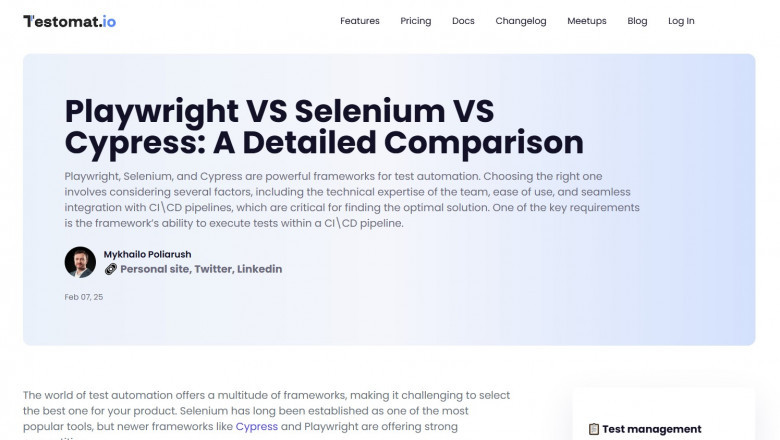













Comments
0 comment