views
When it comes to web automation, two names dominate the landscape: Playwright and Selenium. These tools have shaped the way testers and developers interact with modern web applications, but each has its own strengths and weaknesses. Over the years, these tools have evolved, and understanding their differences can guide you to choose the right tool for your testing needs. In this article, we will explore the evolution of both Playwright and Selenium, compare their features, and discuss whether Selenium can still hold its own in the competitive world of automation testing. We will also highlight how Testomat.io can enhance your exploratory testing process.
Understanding Selenium: The Long-standing Champion
Selenium has been the king of web automation for over a decade. Launched in 2004, it quickly became the go-to tool for automating web browsers. Its long history means that it has a vast user base, plenty of tutorials, and numerous integrations with testing frameworks. Selenium supports multiple programming languages, such as Java, Python, C#, and Ruby, which makes it highly versatile. It works with all major browsers (Chrome, Firefox, Safari, Edge), and its WebDriver API is the standard for interacting with browsers in automated testing.
However, despite its popularity, Selenium has faced challenges in keeping up with the increasing demands of modern web applications. Selenium’s architecture is based on the WebDriver, which communicates with browsers via HTTP, and this can sometimes result in slower performance. For complex web applications with dynamic content, Selenium can also struggle to keep up with the fast-paced changes happening in today’s front-end technologies.
Enter Playwright: A New Challenger
Playwright, developed by Microsoft, burst onto the scene in 2019 as a modern alternative to Selenium. It was built with the goal of solving the issues that Selenium faced in terms of speed, reliability, and ease of use. Playwright supports multiple browsers, including Chrome, Firefox, and WebKit (Safari). One of its standout features is its ability to automate both Chromium-based and WebKit-based browsers seamlessly, offering more comprehensive testing coverage across all major platforms.
Playwright operates on a different architecture compared to Selenium, with a focus on native browser automation. It provides APIs that interact directly with the browser, bypassing the need for an intermediate WebDriver. This results in faster execution times and greater stability, particularly when dealing with modern web apps that rely heavily on JavaScript and dynamic content.
Key Differences Between Playwright vs Selenium
-
Speed and Reliability
Playwright is faster than Selenium due to its direct interaction with the browser. Selenium’s WebDriver, while powerful, can be slower as it communicates with browsers through HTTP, which introduces additional latency. For testing web applications that require real-time interactions, Playwright’s speed gives it a distinct advantage.
-
Selenium: More robust with legacy applications but can be slow for dynamic content-heavy apps.
-
Playwright: Faster and more reliable when working with modern web applications.
-
-
Cross-Browser Support
While both tools support major browsers like Chrome, Firefox, and Safari, Playwright stands out for its support of WebKit, which enables testing on Safari. It also has built-in support for mobile browsers and can be used to automate mobile testing on both Android and iOS, an area where Selenium requires third-party tools like Appium.
-
Selenium: Great for cross-browser testing but requires external libraries for mobile testing.
-
Playwright: Provides built-in support for mobile browsers, making it a one-stop solution for all cross-browser needs.
-
-
Ease of Use
Playwright's API is modern and easy to use, designed to handle dynamic pages with minimal configuration. It supports advanced features like parallel test execution and network interception out of the box. Selenium, on the other hand, requires more configuration and setup for advanced tasks. The learning curve for Selenium can be steeper, especially for new users who are just getting started with automated testing.
-
Selenium: Requires additional configuration for complex tasks.
-
Playwright: Easy to use and built with modern web applications in mind.
-
-
Debugging Capabilities
One of Playwright’s strong suits is its integrated debugging tools. It allows developers to pause tests and step through the code, inspect elements, and even take screenshots or record videos of the tests as they run. This can be invaluable when troubleshooting failures in automated tests. Selenium, while it does have some debugging capabilities, often requires external tools or frameworks to provide the same level of functionality.
-
Selenium: Basic debugging support, but external tools are needed for more detailed debugging.
-
Playwright: In-built debugging tools, such as video recording and screenshots, offer a more streamlined troubleshooting experience.
-
-
Community and Ecosystem
Selenium has been around for much longer, so its ecosystem is larger, with more resources available. It has a vast community, tutorials, and plugins, making it an excellent choice for teams working with legacy systems. Playwright, while newer, has rapidly gained popularity due to its modern approach and ease of use. The Playwright community is growing quickly, and Microsoft’s backing adds a level of stability and reliability to the tool.
-
Selenium: A mature ecosystem with extensive community support.
-
Playwright: A fast-growing community with increasing resources.
-
Can Selenium Make a Comeback?
While Playwright’s rapid rise has led many to question Selenium’s place in the market, it’s essential to recognize that both tools still have a role to play. Selenium continues to be a solid choice for legacy systems and enterprise environments, where stability and compatibility are paramount. Additionally, its vast ecosystem and long-standing presence in the industry make it a trusted tool for many developers.
However, Playwright’s speed and modern approach give it a significant edge when working with cutting-edge web applications. It’s clear that Playwright is the future of web automation, particularly as modern frameworks and technologies evolve. Selenium may still have a place in the world of automation, but its future dominance is uncertain unless it adapts to the needs of modern development.
How Testomat.io Enhances Exploratory Testing with Playwright and Selenium
When it comes to ensuring that your web automation tests are both comprehensive and efficient, integrating tools like Playwright and Selenium with Testomat.io can make all the difference. Testomat.io is a test management platform that helps you track, organize, and optimize your testing processes, regardless of which automation tool you use. Whether you are working with Playwright or Selenium, Testomat.io provides an intuitive interface that allows you to manage your test cases, track progress, and collaborate with your team.
Some of the key features of Testomat.io include:
-
Test Case Management: Organize and track your test cases, making it easier to ensure comprehensive test coverage.
-
Integration with Automation Tools: Seamlessly integrate with Playwright, Selenium, and other automation frameworks for streamlined test management.
-
Collaborative Platform: Share test results with your team in real-time and collaborate more effectively.
-
Analytics and Reporting: Gain insights into test performance with built-in analytics and customizable reporting features.
-
Continuous Integration: Integrate with CI/CD pipelines to automate your testing processes and improve efficiency.
Conclusion: Playwright vs Selenium—Which is Right for You?
Both Playwright and Selenium are powerful tools for automating web browsers, but their suitability depends on your needs. Selenium remains the best choice for legacy applications and those requiring extensive browser compatibility. However, Playwright offers a modern, faster, and more efficient approach to testing web applications, particularly for dynamic and JavaScript-heavy sites.
If you are looking to streamline your testing process, increase the speed of execution, and work with modern web technologies, Playwright is the way to go. Regardless of which tool you choose, integrating it with a robust test management system like Testomat.io can help you manage your testing efforts more effectively.
To dive deeper into the differences between Playwright and Selenium, and to explore how these tools can shape your testing strategy, visit the full article Playwright vs Selenium: The Evolution of Dominance—Can Selenium Make a Comeback? and discover more about Testomat.io.
By understanding the advantages and challenges of Playwright and Selenium, you can make an informed decision about which tool best suits your testing needs, ensuring that you maintain a competitive edge in the fast-paced world of web development.
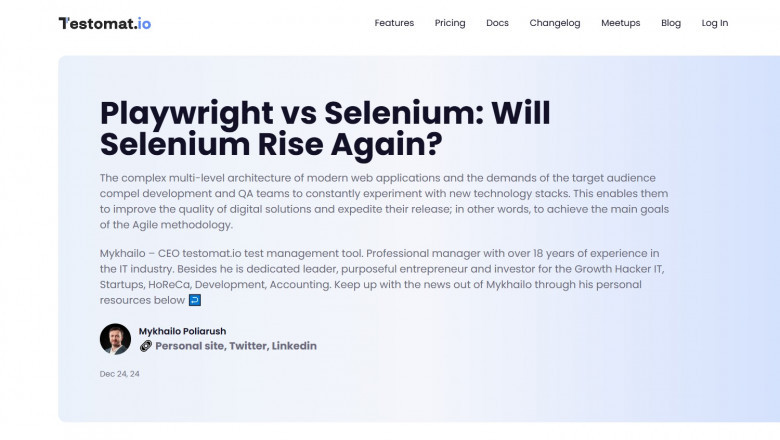













Comments
0 comment