views
Smart Optimization Tips for Your Google Shopping Feed
Introduction:
If you're an eCommerce business owner or digital marketer aiming to boost online product visibility, optimizing your Google Shopping feed is essential. While Google Shopping is a powerful platform for getting products in front of high-intent buyers, success depends heavily on how well your feed is structured and managed.
From refining product titles to implementing automation and using reliable apps, each aspect of your feed impacts how effectively your ads perform. In this article, we’ll walk you through the key strategies and best practices for optimizing your Google Shopping product feed to increase visibility, clicks, and conversions.
Understanding the Google Shopping Feed
Before diving into optimization strategies, it’s important to understand what a Google Shopping feed is. This feed is essentially a data file submitted to Google Merchant Center, containing detailed information about your products—such as titles, descriptions, prices, images, availability, and more.
Unlike traditional Google Ads that rely on keywords, Google Shopping matches products to search queries based on the quality and relevance of your feed data. If your product data isn’t structured correctly, your ads may not appear for relevant searches, or worse, may be disapproved altogether.
Why Google Shopping Product Feed Optimization Matters
Optimizing your Google Shopping product feed ensures that your products show up in front of shoppers who are ready to buy. A well-optimized feed leads to:
-
Higher impression share in relevant search results
-
Better click-through rates (CTR) from more appealing listings
-
Lower cost-per-click (CPC) due to improved quality scores
-
Increased return on ad spend (ROAS) from more qualified traffic
In a competitive online landscape, optimizing your feed is not just about compliance—it’s about gaining a performance edge.
The Role of Google Shopping Title Optimization
Your product titles play a critical role in the success of your Shopping campaigns. Google Shopping product title optimization helps Google match your products with user search intent more accurately, improving your reach and engagement.
A poorly written title like “Red Dress” is too vague and will compete with countless other listings. A better, optimized title would be:
“Women’s Red Cocktail Dress – Sleeveless, Size M – Zara”
This version includes brand, color, type, and size—making it more relevant and searchable.
How to Approach Google Shopping Title Optimization
When optimizing your Google Shopping titles, you need to blend SEO best practices with eCommerce performance strategies. Here's how to do it effectively:
-
Use target keywords early – Place important keywords at the beginning of the title.
-
Add detailed attributes – Include size, color, gender, material, and brand when possible.
-
Keep titles natural and readable – Avoid keyword stuffing or awkward phrasing.
-
Comply with Google’s policies – No promotional terms like “Best Price” or excessive punctuation.
The goal is to create titles that mirror how people search for products, helping your listings appear more often and with higher intent.
Crafting High-Performing Google Shopping Product Titles
To craft high-performing Google Shopping product titles, think like your customer. Imagine what they would search for. Then, structure your titles to reflect those terms naturally.
Use a consistent format across your product catalog. A common structure looks like:
[Brand] + [Product Type] + [Key Feature] + [Color] + [Size]
Example:
“Nike Men’s Running Shoes – Air Zoom Pegasus 40 – Black, Size 10”
This level of specificity makes it easier for Google to match your ad to the right queries and helps users quickly decide if the product meets their needs.
Streamline Updates with Google Shopping Feed Automation
Managing a feed manually can become time-consuming and risky, especially for stores with hundreds or thousands of SKUs. This is where Google Shopping Feed Automation becomes invaluable.
Automation allows your product data to be automatically pulled from your store (e.g., Shopify or BigCommerce) and synced with the Google Merchant Center. Benefits include:
-
Real-time updates to inventory, pricing, and availability
-
Fewer disapprovals due to outdated or incorrect data
-
Scalability across larger catalogs or multiple regions
-
Reduced manual work so you can focus on campaign strategy
Automating your feed also ensures that when your product data changes, your ads stay compliant and competitive—without constant oversight.
The Best Google Shopping Feed Apps to Consider
To leverage automation, you need a reliable Google Shopping feed app that can sync your product catalog seamlessly with Merchant Center. The right app can enhance feed control, allow rule-based editing, and provide error diagnostics.
Some top-rated options include:
-
Simprosys Google Shopping Feed – Known for its reliability and Shopify integration.
-
DataFeedWatch – Offers advanced feed customization and optimization tools.
-
Feedonomics – Ideal for enterprise-level sellers with multi-platform needs.
These apps support efficient feed submission, error handling, title modification, and localization—empowering you to keep your campaigns optimized at scale.
Elevate Performance with Google Shopping Feed Optimization
Beyond title tweaks and automation, full Google Shopping feed optimization involves refining every data attribute to enhance relevance and performance.
Here are deeper strategies to implement:
-
Custom Labels: Tag products with custom values like “High Margin,” “Seasonal,” or “Top Seller” to create more granular campaigns.
-
Product Descriptions: Use keyword-rich descriptions to support title relevance and improve ad quality scores.
-
Google Product Category: Assign accurate categories from Google's taxonomy to avoid mismatched searches.
-
GTINs and MPNs: Add these product identifiers to help Google match your products with its catalog more precisely.
Every attribute in your feed contributes to how well your listings perform. The more complete and relevant your data, the better your Shopping ads will rank.
Monitoring and Adjusting Your Feed for Better Results
After setting up your optimized and automated feed, ongoing performance monitoring is essential. Use Google Merchant Center and Google Ads dashboards to track:
-
Impressions and clicks
-
CTR (Click-Through Rate)
-
Conversions and ROAS
-
Product-level performance
Regularly audit your feed to identify underperforming products. Update titles, fix disapprovals, and test different formats. Optimization is not a one-time task—it’s a cycle of continuous improvement.
Common Mistakes to Avoid in Shopping Feeds
Even well-meaning advertisers can sabotage their campaigns with avoidable errors. Here are some common mistakes:
-
Generic or incomplete product titles
-
Outdated availability or incorrect pricing
-
Low-quality images or image disapprovals
-
Missing product identifiers like GTIN
-
Using prohibited words in titles (e.g., “Buy Now,” “Free Shipping”)
Avoiding these pitfalls ensures your listings stay active, compliant, and competitive.
Final Thoughts: Smarter Feeds, Greater Sales
The success of your Google Shopping campaigns hinges on the quality of your product feed. By investing in Google Shopping title optimization, implementing
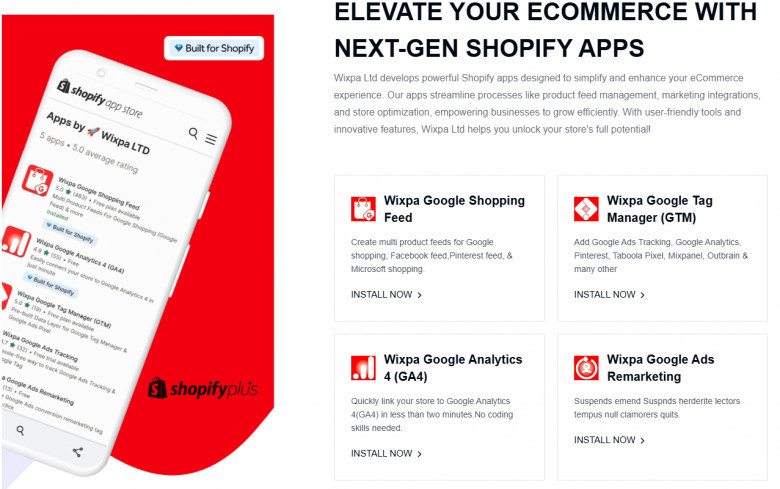
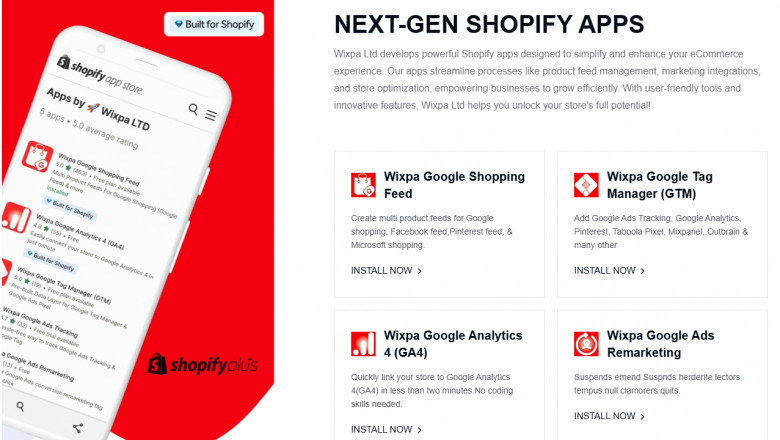













Comments
0 comment