views
Optimize WooCommerce Conditional Shipping and Payments
Introduction
Managing shipping and payment options effectively is crucial for any WooCommerce store, especially when dealing with both digital and physical products. Unlike traditional eCommerce stores that sell only one type of product, businesses offering a mix of physical goods and digital downloads face unique challenges in shipping configurations.
This is where WooCommerce Conditional Shipping and Payments come into play. This feature allows store owners to define specific shipping rules based on product types, customer locations, order values, and more. By implementing WooCommerce Conditional Shipping, you can ensure that your customers receive the right shipping methods based on their purchase while maintaining a smooth and efficient checkout process.
In this guide, we will explore how to set up WooCommerce Conditional Shipping for digital and physical product combinations, its benefits, and best practices for seamless shipping management.
What is WooCommerce Conditional Shipping and Payments?
WooCommerce Conditional Shipping and Payments is a feature that enables store owners to apply conditions to shipping and payment methods based on various criteria. This means you can restrict or enable specific shipping methods depending on:
- Product Type (Physical vs. Digital)
- Cart Total (Minimum or Maximum Order Value)
- Customer Location (Specific Countries or Regions)
- Shipping Zones and Methods
- User Roles (Wholesale, Retail, or VIP Customers)
By using WooCommerce Conditional Shipping, you can optimize costs, improve customer experience, and prevent checkout errors when selling both digital and physical products.
Why Use WooCommerce Conditional Shipping for Mixed Products?
Selling both digital and physical products requires a smart shipping strategy to ensure:
- Digital products do not trigger shipping costs
- Physical goods are shipped with the correct method
- Customers get appropriate shipping options based on their cart
- No unnecessary shipping delays or extra charges
Benefits of WooCommerce Conditional Shipping
- Prevents Unnecessary Shipping Charges – Digital products shouldn’t trigger shipping costs.
- Enhances Checkout Experience – Customers see only relevant shipping options.
- Reduces Cart Abandonment – No surprise charges due to incorrect shipping settings.
- Optimizes Logistics & Costs – Shipping costs are calculated correctly.
- Improves Store Management – Set different rules for different customer types.
Setting Up WooCommerce Conditional Shipping for Digital & Physical Products
1. Create Separate Shipping Classes
To manage WooCommerce Conditional Shipping, first, categorize products into shipping classes:
- Digital Products (eBooks, Music, Software, Courses)
- Physical Products (Clothing, Electronics, Home Goods)
How to Add Shipping Classes in WooCommerce:
- Go to WooCommerce > Settings > Shipping > Shipping Classes.
- Click Add Shipping Class and name it (e.g., "Digital Products" and "Physical Products").
- Assign these classes to respective products under Product Data > Shipping.
2. Define Shipping Zones and Methods
Shipping zones ensure that customers see only relevant shipping options based on their location.
Steps to Set Up Shipping Zones:
- Navigate to WooCommerce > Settings > Shipping > Shipping Zones.
- Click Add Shipping Zone and define regions (e.g., USA, Europe, Asia).
- Assign shipping methods like Flat Rate, Free Shipping, or Local Pickup.
For digital products, set Free Shipping or disable shipping altogether.
3. Use WooCommerce Conditional Shipping Plugins
To fully control shipping rules for mixed product types, using a WooCommerce Conditional Shipping and Payments plugin is recommended.
Recommended Plugins:
- WooCommerce Conditional Shipping and Payments by Extendons
- WooCommerce Advanced Shipping
- Flexible Shipping for WooCommerce
These plugins allow you to:
Restrict shipping based on product type
Enable or disable shipping based on cart content
Apply different shipping methods for different products
4. Configure Conditional Rules for Shipping
Now, apply rules to ensure:
-
Digital Products Shouldn’t Require Shipping
- Create a rule that disables shipping methods if the cart contains only digital products.
-
Mixed Carts (Digital + Physical) Should Only Show Physical Shipping Options
- If a customer adds both product types, shipping should apply only to the physical items.
-
Free Shipping for Digital Orders Above a Certain Amount
- Offer free shipping if the customer meets a spending threshold.
5. Test Your Shipping Setup
Before launching, test checkout scenarios to ensure:
- Customers buying only digital products see no shipping options.
- Customers buying only physical products get appropriate shipping choices.
- Customers with both digital and physical items only see shipping for physical goods.
Best Practices for WooCommerce Conditional Shipping
Keep Shipping Options Clear
Avoid confusion by displaying only relevant shipping methods for each customer.
Offer Free Shipping for Digital Products
Since digital goods don’t require shipping, always set zero shipping charges for them.
Restrict Shipping Based on Product Type
Ensure digital products do not trigger shipping calculations in the checkout process.
Automate Shipping Rules
Use plugins like Extendons WooCommerce Conditional Shipping and Payments to automate shipping calculations.
Provide a Shipping Cost Calculator
Help customers estimate costs with a shipping calculator on the cart page.
FAQs
1. What is WooCommerce Conditional Shipping and Payments?
WooCommerce Conditional Shipping and Payments allow store owners to enable or restrict shipping and payment methods based on cart conditions, product types, locations, and more.
2. How do I set different shipping methods for digital and physical products?
You can create shipping classes for digital and physical products and use WooCommerce Conditional Shipping rules to apply specific shipping methods accordingly.
3. Can I offer free shipping for digital products only?
Yes, you can set a rule that disables shipping costs for digital products while keeping shipping fees for physical goods.
4. What happens if a customer buys both digital and physical products?
Your store should apply shipping only for physical products while allowing digital items to be delivered instantly.
5. Which plugin is best for setting up WooCommerce Conditional Shipping?
Extendons WooCommerce Conditional Shipping and Payments is a great option for managing advanced shipping conditions easily.
Conclusion
Implementing WooCommerce Conditional Shipping is essential for stores selling both digital and physical products. By defining clear shipping rules, you can prevent checkout errors, improve customer experience, and optimize shipping costs.
With tools like Extendons WooCommerce Conditional Shipping and Payments, you can set up advanced shipping restrictions and conditions without hassle. Make sure to configure shipping zones, shipping classes, and plugin-based rules to provide a seamless checkout experience for your customers.
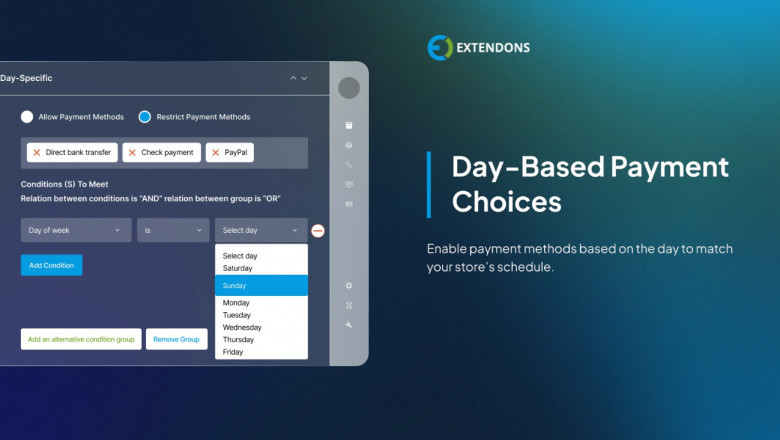













Comments
0 comment