views
Price Calculator WooCommerce: Dynamic Pricing for Fabrics
When selling fabric and textiles online, pricing can be tricky because customers often buy in custom measurements rather than fixed quantities. A standard pricing model doesn't work for products sold by length, width, or weight. This is where a Price Calculator WooCommerce plugin comes in handy.
With the right tools, you can offer dynamic pricing based on measurements, ensuring accurate cost calculations for both customers and store owners. In this guide, we’ll explore how to set up a Price Calculator for WooCommerce to provide a seamless shopping experience for fabric and textile buyers.
Why You Need a Price Calculator for WooCommerce
A price calculator allows customers to enter custom dimensions, such as meters, yards, kilograms, or square feet, and receive an instant price based on their input. This makes shopping more convenient while eliminating pricing errors.
Benefits of Using a WooCommerce Price Calculator
Accurate Pricing: Eliminates guesswork by automatically calculating prices based on custom measurements.
Enhanced User Experience: Customers can easily enter their required dimensions and see the total price instantly.
Increased Sales: Shoppers are more likely to complete a purchase when they have clear, transparent pricing.
Saves Time: Automates pricing calculations, reducing manual errors and support inquiries.
Supports Multiple Units: Sell by length, weight, volume, or area to accommodate various fabric and textile needs.
Step-by-Step Guide: Setting Up a WooCommerce Price Calculator
Step 1: Choose a Price Calculator Plugin
Since WooCommerce does not include a built-in price calculator, you’ll need a plugin to enable this functionality. Some popular options include:
- Extendons Price Calculator for WooCommerce – A versatile plugin designed for custom measurement-based pricing.
- Measurement Price Calculator by WooCommerce – A simple yet effective tool for dynamic pricing.
- Uni CPO – WooCommerce Options and Price Calculation Formulas – A more advanced option with complex pricing formulas.
How to Install the Plugin:
- Go to WordPress Dashboard > Plugins > Add New.
- Search for the Price Calculator for WooCommerce plugin.
- Click Install Now, then Activate the plugin.
Step 2: Configure the Price Calculator
Once activated, navigate to WooCommerce > Settings > Price Calculator and configure the plugin based on your pricing structure.
- Select Measurement Units: Choose whether you want to price fabric by square meter, yard, kilogram, or another unit.
- Set Base Price: Define the cost per unit of measurement (e.g., $10 per meter).
- Enable Dynamic Pricing: Allow the calculator to adjust prices based on customer input.
- Display Total Price on Product Pages: Ensure that the total price updates in real time when customers enter their required measurements.
Step 3: Apply Price Calculator to Fabric Products
After setting up the plugin, apply it to specific products:
- Go to WooCommerce > Products > Add/Edit Product.
- Scroll down to the Product Data section and select Measurement Pricing.
- Enter the price per unit and define the measurement fields (e.g., width and length).
- Save the product settings and preview the changes.
Step 4: Customize the Calculator for Better User Experience
To enhance usability, customize the calculator’s design and functionality:
- Use Dropdowns or Sliders – Instead of requiring users to type measurements, provide easy-to-use dropdowns or sliders.
- Add a Pricing Table – Show pricing per unit to help customers understand the cost breakdown.
- Enable Minimum and Maximum Limits – Prevent users from entering unrealistic dimensions.
- Make It Mobile-Friendly – Ensure the calculator works seamlessly on all devices.
Additional Features to Improve the WooCommerce Price Calculator
To take your dynamic pricing strategy even further, consider integrating these additional features:
1. Offer Bulk Discounts
Encourage customers to buy larger quantities by offering tiered pricing. For example:
- 1-5 meters: $10 per meter
- 6-10 meters: $9 per meter
- 11+ meters: $8 per meter
2. Add a Fabric Sample Option
Let customers order small samples before committing to larger purchases. This reduces the chances of returns and improves customer satisfaction.
3. Implement Custom Printing Costs
If you offer custom printed fabrics, include an additional price field for printing charges.
4. Integrate Shipping Cost Calculation
For heavy textiles, shipping costs may vary based on weight or volume. Ensure that shipping prices adjust dynamically according to the total fabric order.
Best Practices for Selling Fabric with a Price Calculator
Keep Pricing Transparent: Avoid hidden fees and clearly display pricing information.
Use High-Quality Images: Showcase fabric textures, colors, and patterns with zoomable images.
Provide a Measurement Guide: Educate customers on how to measure fabrics correctly.
Test the Calculator Regularly: Ensure it functions correctly on different devices and browsers.
FAQs
1. Can I use a WooCommerce price calculator for different measurement units?
Yes! You can configure the calculator to support multiple units, including meters, yards, kilograms, and square feet.
2. Does the price update automatically when customers enter measurements?
Yes, with a dynamic pricing plugin, the total cost updates in real time based on customer input.
3. Which plugin is best for a WooCommerce price calculator?
Extendons Price Calculator for WooCommerce is a top choice for fabric and textile stores due to its flexibility and ease of use.
4. Can I offer discounts based on fabric quantity?
Yes, many price calculator plugins allow you to set bulk discount pricing tiers.
5. Does a price calculator improve sales?
Absolutely! It simplifies the buying process, reduces confusion, and builds customer trust, leading to more conversions.
Conclusion
A Price Calculator WooCommerce plugin is essential for fabric and textile stores that sell by custom measurements. By using tools like Extendons Price Calculator for WooCommerce, you can offer accurate pricing, improve user experience, and increase sales.
By following this guide, you can easily set up a WooCommerce Price Calculator that meets your business needs and provides customers with a seamless shopping experience.
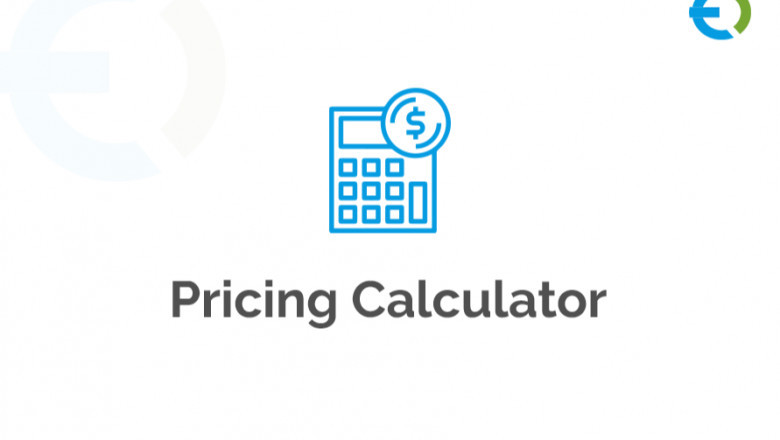













Comments
0 comment