views
Embroidery design has transitioned from hand stitching into an innovative combination of creativity and technology, used everywhere from fashion embellishments to personalized gifts. No matter if you are an embroidery beginner or planning on starting an embroidery business of your own, learning the basic tools, techniques, and designs is vital for success.
This guide covers everything you need to know from digitizing embroidery artwork on your own machine to choosing an appropriate machine for commercial or personal use.
What Is Embroidery Design?
Embroidery designs refer to patterns or motifs created using needle and thread for stitching onto fabric by either hand or machine, either manually or automatically. Designs may be created from scratch, modified from templates, or downloaded from design libraries.
Machine embroidery designs must be saved in digital formats (.DST,.PES or.JEF), so the machine embroidery machines can interpret the stitches, directions and thread changes correctly.
No matter if it be custom embroidery design or classic patterns, your success hinges on having an in-depth understanding of how these patterns behave across various fabrics.
Digitizing in Embroidery
Digitization for embroidery refers to the process of turning visual images (such as logos or sketches) into stitch files readable by embroidery machines, instructing it on how best to sew--what stitch type to use, where to begin, density of stitching required etc.
Lacking proper digitizing, even the most stunning designs may fail when stitched out due to ineffective texture control, misalignment, or thread breakage.
Recommended Digitizing Tools:
Wilcom - Industry leader for embroidery software
Hatch Embroidery - Easy and user-friendly embroidery software suitable for beginners
Brother PE-Design - an ideal choice for existing Brother machine owners
Embird: an affordable and feature-packed custom editing application
Selecting an Embroidery Machine (H2)
Your machine embroidery results largely depend on which equipment you select. Hobbyists may prefer single-needle machines like Brother SE600 and Janome Memory Craft; commercial embroidery businesses may prefer multi-needle machines like Ricoma MT-1501s that provide faster production rates and greater design options.
Consider features such as multiple hoop sizes and USB or WiFi connectivity for easy file transfer.
Touchscreen editing with compatibility to various embroidery software packages
Types of Embroidery Designs
There are various embroidery patterns, each offering distinctive styles and stitching needs. Here are a few popular ones:
Applique: Fabric layers stitched decoratively are assembled into an Applique piece.
Monogram embroidery - Customize garments with initials or logos by embroidering your initials or logo into them.
3D puff embroidery - popular on caps and streetwear
Freestanding Lacework - Employs water-soluble stabilizers for delicate lacework designs.
Redwork & Blackwork Designs - Simple single-color thread designs.
Customizable using modern embroidery software or purchased through platforms offering digital embroidery designs, these patterns can be personalized and created.
Modern embroidery design software makes it simple and straightforward to design your own patterns, from beginner-friendly drag-and-drop tools to advanced digitizing platforms.
Common features include: Wrench preview and simulation
Auto-density adjustments and font conversion tools.
Support for vector embroidery design using SVG/AI files
Layer control and merging multiple designs
With proper software, your custom embroidery patterns will look cleaner and more professional.
Tips to Elevate Your Embroidery Projects (H2) Here are a few tried-and-tested strategies to boost your embroidery projects:
Always test your design on scrap fabric prior to creating it on fabric.
Choose the appropriate stabilizer for your fabric type
Make use of high-grade embroidery threads for optimal output. Doing so will result in smoother stitching.
Keep your embroidery machine clean and oiled at all times for optimal use.
Adjust tension and needle type based on fabric type.
Store your embroidery artwork safely with clear labels for future reference.
These tips apply whether you're designing for fashion, branding, or creative hobbies.
Are You Searching or Sharing Embroidery Designs (H2)
Are You in search of embroidery designs to explore or share? Here are a few great platforms:
Etsy provides an online marketplace for purchasing and selling digital embroidery designs.
Pinterest - An invaluable source for discovering modern and trending embroidery patterns
Urban Threads - Offering quirky yet modern patterns licensed for commercial licensing purposes.
Reddit (r/MachineEmbroidery) provides an open space to share feedback, ideas, and troubleshoot embroidery machines.
If you offer commercial embroidery, ensure all designs are licensed or self-created to avoid copyright issues.
Final Thoughts
Embroidery design goes far beyond decorating--it is an intricate combination of technology, artistry and skill that takes years of practice and education to master. Armed with the appropriate tools and an in-depth understanding of digitizing technology, anyone can turn a simple thread into a piece of artwork!
Be it stitching your first nametag or starting an embroidery design business, the journey starts by understanding and mastering its fundamentals and tools of the trade.
Stay inspired, explore your creativity and let it show - one stitch at a time!
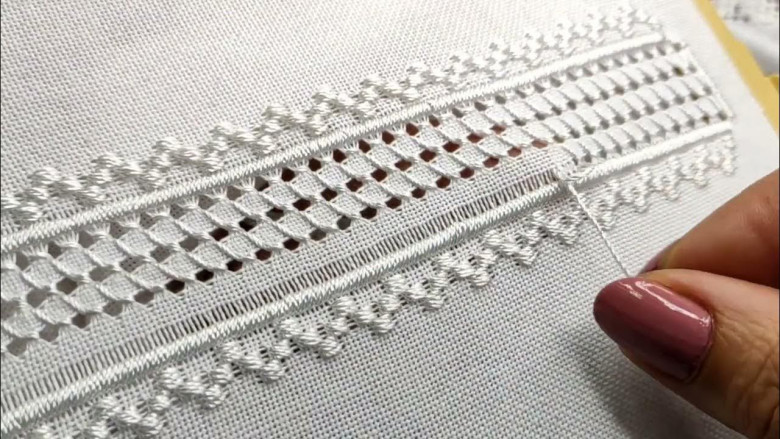
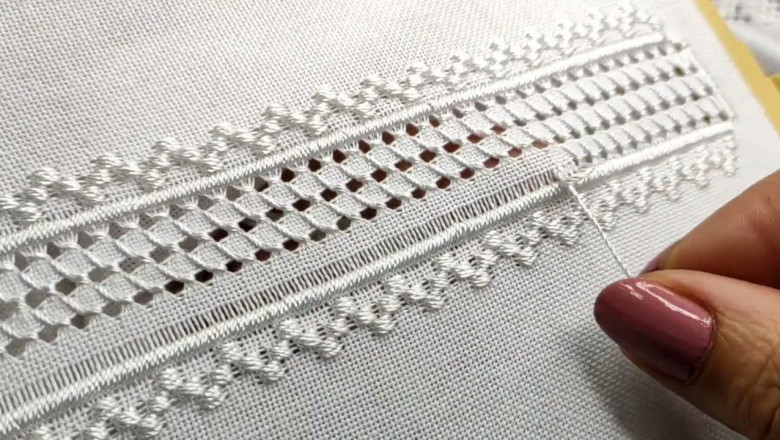













Comments
0 comment